Task 3.1 - Duotones
These duotones were created on Photoshop with some level changes.
Red.
This duotone is very subtle. I changed the levels to make the inner look darker so it grabs more attention that the outer image. This concept is for a focal point. Rather than having loads of details in the middle, I put a mid high contrast so it looks more bold.
Green.
This duotone has a slight dark shade of green so it looks as similar to the real picture. The levels were adjusted for the white details to be vivid on the leaves. There are different tones and shades on this picture however I like how the main focus is in the middle with the big leaf.
Blue.
I like this duotone because the focal point is right on the flower. The darkness makes it look bold and you can see this element of velvet on the details of the petals. There is this contrast from left to right with the background. The left side has more details on the flowers as if they were sticking out whereas the right side is overloaded with flowers.
Cyan.
This duotone creates this cold mood. This picture was taken during a hot day in Saltaire however, creating this cyan duotone makes it seem like it was taken in the cold during winter. The background has this depth of field effect and the focus is in the middle.
Magenta.
This duotone is different to the others. The focus is from the bottom to the top. Saying that, the background which is blurred naturally shows the magenta overlay. There is different tones of magenta on the leaves which shows the texture in a closer detail.
Yellow.
This image has a yellow duotone that looks similar to a sepia effect. It makes the image look old. There is a nice exposure on the petals with the white details. I like the content on this image because the leaves are all the same and that compliments the flower to stand out.
Black.
This image is actually a greyscale. I like the details of the water and that contrasts with the mud. This image has an old element and the close up makes the image look fascinating. There are different tones of the black to create this muddy element.




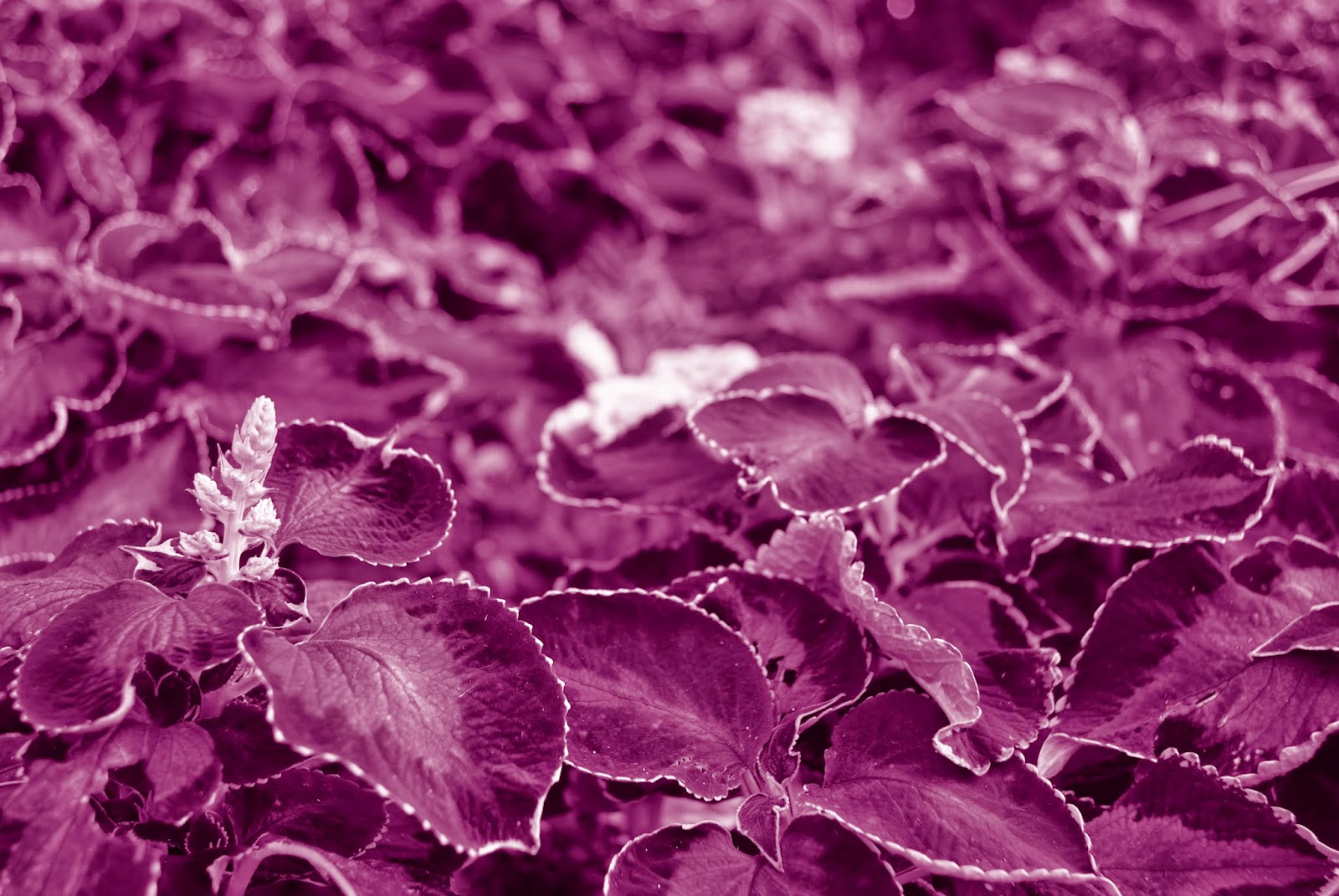


No comments:
Post a Comment